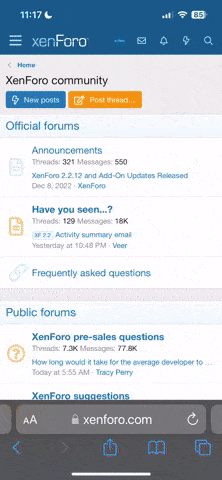Please are aware that these notifications about forum postings have nothing to do with the newsletter of the forum. Please always pay attention to the instructions in the email to know what it is exactly.
There are 2 alternatives to get notified about new postings and/or new threads. You can customize this depending on your preferences.
A. Notification by an icon-alert
This is a red icon on the upper right hand corner of the forum. This only works while you are logged in obviously.
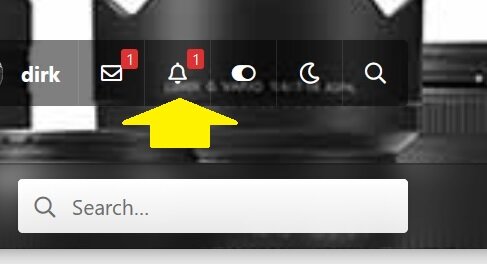
B. Notification by email
As soon as a new posting and/or a new thread (depending on your individual settings) is posted, you will get an email with a link to that posting/thread. This is very convenient.
It is important that you know how to customize it to avoid missing new postings.
1. You first select the forum of which you want to have the email notifications from. As a second step you click on the upper right hand side on "Watch Forum":
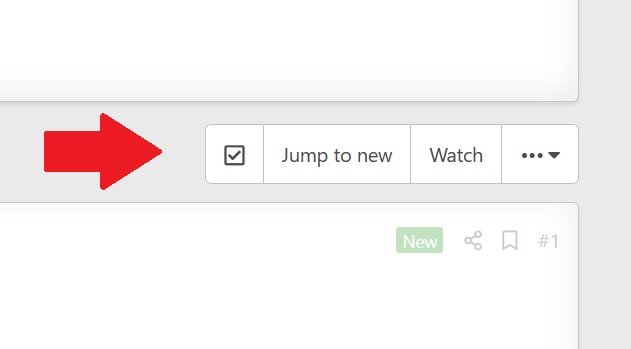
2. Then you select whether you want to be informed only about new threads or also about new messages. The pop up screens and the options differ slightly, depending on whether you are in a thread or in a forum. See screenshots
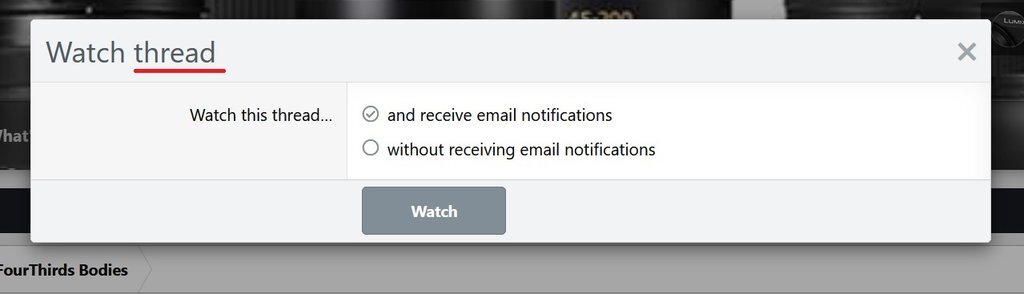
"without receiving email notifications" means that you get the optical red alerts only. No emails.
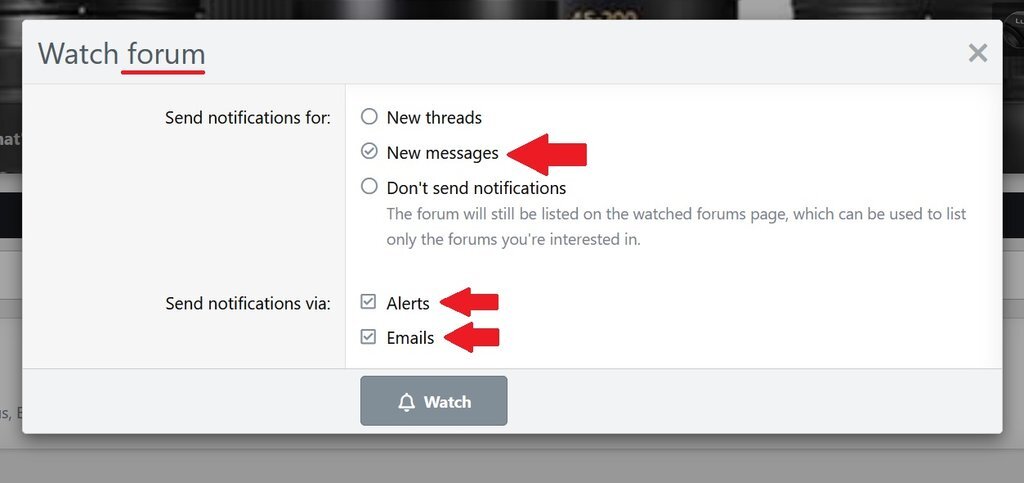
Only if you select "new messages " as shown above, you will be notified about both, threads and new postings in already existings old threads. Otherwise you only get notifivcation about new therads in that forum only.
Finally do not forget to make the checkbox for Email and/or Alerts and click on "Watch"
If you want to get notifications about new postings in all forums, simply go through each subforum and make the settings for each forum. That does not take longer than maybe 3 minutes.
As a standard setting, you will be notified if someone replied in your own thread or answered to your posting.
To disable or reenable this, please go in your userprofile and change this setting accordingly.
Please are aware that these notifications about forum postings have nothing to do with the newsletter of the forum. Please always pay attention to the instructions in the email to know what it is exactly.
There are 2 alternatives to get notified about new postings and/or new threads. You can customize this depending on your preferences.
A. Notification by an icon-alert
This is a red icon on the upper right hand corner of the forum. This only works while you are logged in obviously.
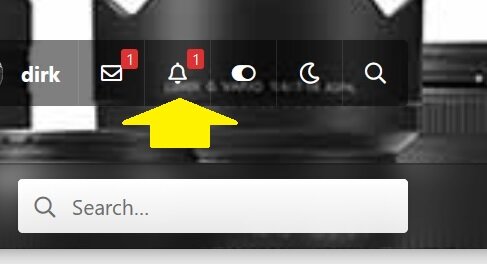
B. Notification by email
As soon as a new posting and/or a new thread (depending on your individual settings) is posted, you will get an email with a link to that posting/thread. This is very convenient.
It is important that you know how to customize it to avoid missing new postings.
1. You first select the forum of which you want to have the email notifications from. As a second step you click on the upper right hand side on "Watch Forum":
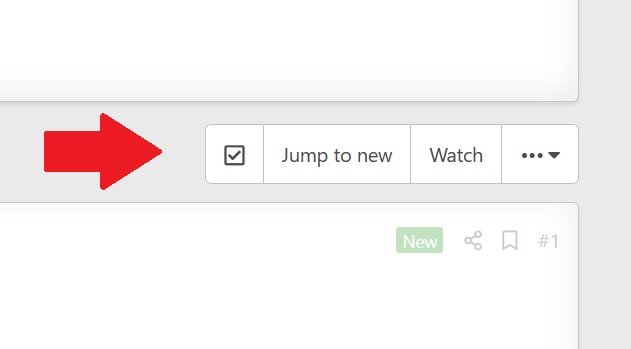
2. Then you select whether you want to be informed only about new threads or also about new messages. The pop up screens and the options differ slightly, depending on whether you are in a thread or in a forum. See screenshots
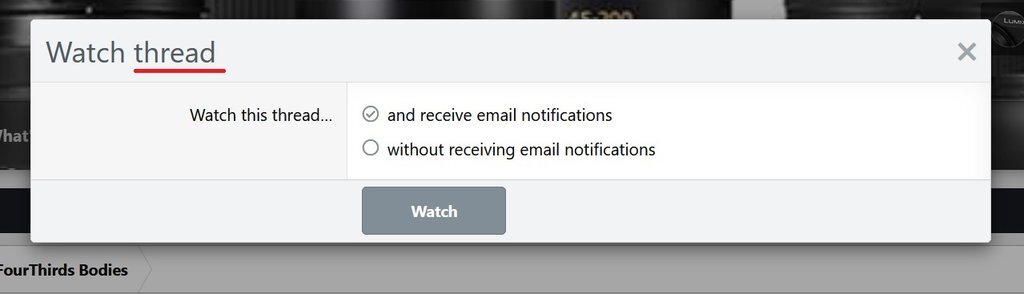
"without receiving email notifications" means that you get the optical red alerts only. No emails.
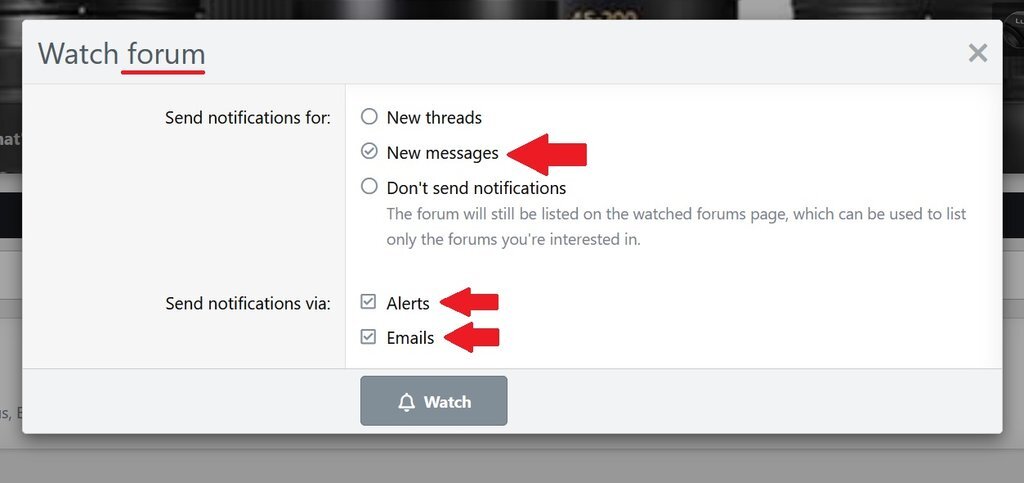
Only if you select "new messages " as shown above, you will be notified about both, threads and new postings in already existings old threads. Otherwise you only get notifivcation about new therads in that forum only.
Finally do not forget to make the checkbox for Email and/or Alerts and click on "Watch"
If you want to get notifications about new postings in all forums, simply go through each subforum and make the settings for each forum. That does not take longer than maybe 3 minutes.
As a standard setting, you will be notified if someone replied in your own thread or answered to your posting.
To disable or reenable this, please go in your userprofile and change this setting accordingly.
Please are aware that these notifications about forum postings have nothing to do with the newsletter of the forum. Please always pay attention to the instructions in the email to know what it is exactly.
Last edited: